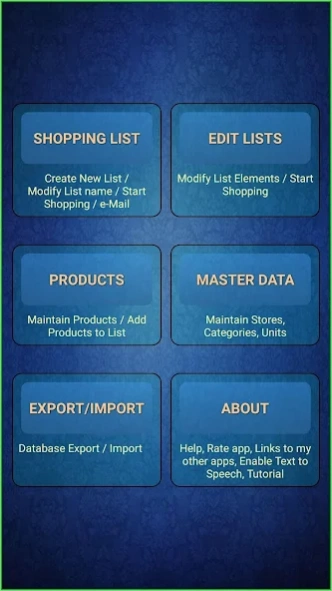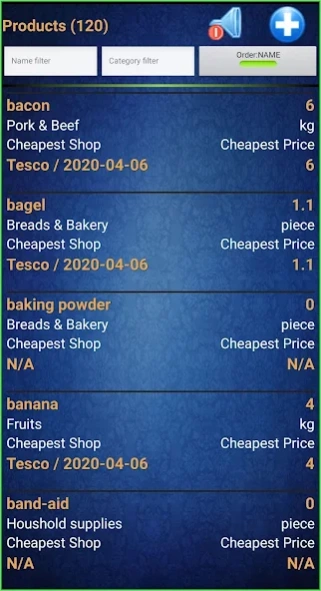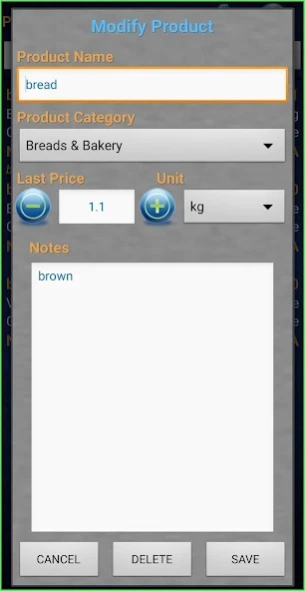Easy Shopping & Grocery List 3.0
Free Version
Publisher Description
Easy Shopping & Grocery List - Excellent shopping & grocery list with easy to use interface & lots of functions
Time is money, save time and money with this app.
Be organized at home, and efficient at the supermarket.
Plan your shopping anywhere, use / listen the app in the supermarket and finish the shopping quickly.
FEATURES
1. Built-in database of common grocery items (more then 110 products)
2. Tutorial for beginners
3. Cheapest price and store suggestion from previous lists
4. Editable master data (store, product, categories and units)
5. Email sharing, easily share your lists by email
6. Export / Import function. Never lose your best important data
7. Text to Speech your Shopping list (even with shaking the phone/tablet)
8. Sort and filter options
9. Multiple shopping lists
10. Detailed help ant Tutorial in the ABOUT menu
All these mean you're guaranteed a practical & powerful shopping & grocery list app.
With this great free Shopping List application the grocery shopping will be fun again.
About Easy Shopping & Grocery List
Easy Shopping & Grocery List is a free app for Android published in the Personal Interest list of apps, part of Home & Hobby.
The company that develops Easy Shopping & Grocery List is TooCoolDev. The latest version released by its developer is 3.0. This app was rated by 1 users of our site and has an average rating of 5.0.
To install Easy Shopping & Grocery List on your Android device, just click the green Continue To App button above to start the installation process. The app is listed on our website since 2020-04-09 and was downloaded 6 times. We have already checked if the download link is safe, however for your own protection we recommend that you scan the downloaded app with your antivirus. Your antivirus may detect the Easy Shopping & Grocery List as malware as malware if the download link to com.pzs.easyandroidshopping.lite2 is broken.
How to install Easy Shopping & Grocery List on your Android device:
- Click on the Continue To App button on our website. This will redirect you to Google Play.
- Once the Easy Shopping & Grocery List is shown in the Google Play listing of your Android device, you can start its download and installation. Tap on the Install button located below the search bar and to the right of the app icon.
- A pop-up window with the permissions required by Easy Shopping & Grocery List will be shown. Click on Accept to continue the process.
- Easy Shopping & Grocery List will be downloaded onto your device, displaying a progress. Once the download completes, the installation will start and you'll get a notification after the installation is finished.